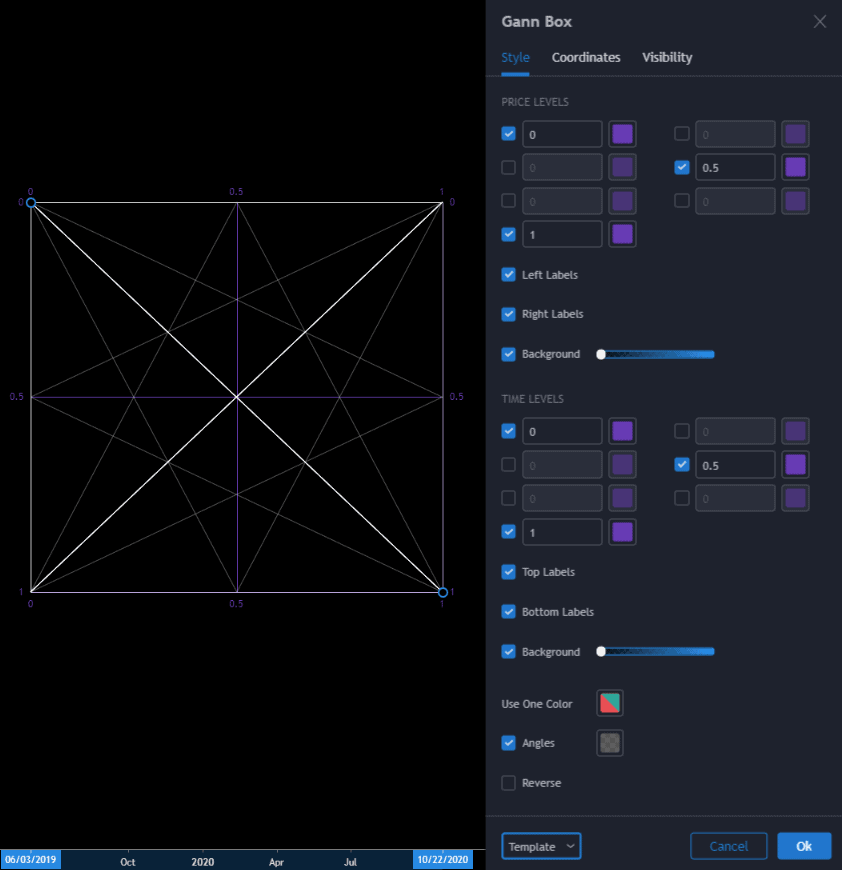Struggling to get your Gann boxes looking like the ones in the videos?
This guide will help you get the same Gann Box setting for TradingView!
First, you can lay a Gann box anywhere on the chart just so we can adjust the settings to change the appearance.
By default, TradingView gives you something like this screenshot below.
To change this to a full Gann box with angles, make the settings below match on your chart.
Or if you would like the simple Gann box you can adjust your settings to match this where you only get the 1 and 0.5 alignments.
Lastly, if you want to get creative you can overlay your Gann boxes over each other at the 0.25, 0.5, or 0.75 date alignments.
The screenshot below is an overlap at the 0.5 date of box 1.
You can also lay Gann boxes inside of Gann boxes in a fractal nature, but you can check out my video on the YouTube channel for that!
Look for the Russian Doll Method.